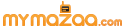Tradition dictates that the heavyweights in the computing world are always the ultra lightweights, which is why the Lenovo LaVie Z is such a knockout.
The feather-weight 13.3-inch laptop weighs less than 2 pounds, tipping the scales at 1.87 pounds. That's more than a full pound lighter than Apple's 13.3-inch MacBook Air, which weighs 2.96 pounds. It may not sound like a significant difference, but after you've worked with the LaVie Z, the MacBook Air feels as if it's nailed to the floor.
To achieve such a trim form (it’s just 12.56 inches by 8.35 inches and just over half an inch thick), the $1,499 LaVie Z is constructed out of magnesium-lithium alloy, and the display and keyboard are essentially built into the chassis to eliminate additional parts. You can pick the laptop up with just two fingers, although the backing tends to flex more than a heavier aluminum chassis. Still, it's much tougher than a plastic case (and, for the record, I haven't broken the one I'm testing yet.)
In spite of the light weight, Lenovo has not compromised on the performance of the LaVie Z. Its snappy and responsive behavior running Windows 8.1 is thanks to a 2.4 GHz Intel Core i7 processor with 8 GB of RAM and a 256 GB solid-state drive. Most slim laptops use the tardier Intel Core M processor, which lacks punch in dealing with photo editing software or when running multiple tasks.
While there's no optical drive (most svelte laptops have eliminated the DVD player), there's more connections available on the Lenovo model than you'd see on similar-sized competitors. The LaVie Z has two USB 3.0 ports, an HDMI connection, and an SD memory card slot. It also has built-in support for the latest 802.11ac Wi-Fi standard and Bluetooth 4.0.
The LaVie Z's screen is also impressive. The 13.3-inch LCD goes beyond standard HD with 2,560 by 1,440 pixels. That's just a tad fewer pixels than the Retina Display of the Apple MacBook Pro, which has 2,560 by 1,600 pixels. I found the LaVie screen's flat matte finish also eliminated a lot of annoying reflections, and it was particularly good at displaying crisp text.
No product is perfect, and the LaVie Z has its shortcomings. Touch typists will find the keyboard requires making some adjustments, such as learning to avoid the backward slash button on the right side that intrudes on the space where the enter key should be. The laptop also doesn't have a touchscreen, although some people may see that as an advantage. And the LaVie Z's battery lacks the longevity one would hope for in such a tiny package. I typically squeezed just under 8 hours of life out of it, versus, say a 13-inch MacBook Air, which will last for about 15 hours.
There will be a new wave of laptop introductions at the end of July to coincide with the official release of Microsoft's repaired operating system Windows 10. And there will be some attractive younger models with stunning 4K screens strutting their stuff then. But, for now at least, I'm in love with the LaVie Z, shortcomings and all.