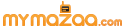Squeeze more life out of an old phone
Q. My iPhone 5 is starting to run slowly, but I’m not ready to upgrade. What can I do?
If you hold down the Sleep/Wake button until you get the “Slide to Power Off” message and then hold down the “Home” button for five seconds or so, it brings back the home screen. This will refresh your phone’s homepage and reload your apps so they run better.
Protecting your kids online
Q. I’m worried about what my kids are doing online. I don’t want to spy, but I want to know they’re safe. What can I do?
A. One of the easiest things you can do is change the browser your kids are using when they surf the web. I recommend trying Yippy, which is a browser that’s specifically designed to block adult content. Plus, Yippy doesn’t collect personal information that could be compromised by hackers, so your kids also have privacy. Click here to learn more about Yippy and other browsers that don’t track you. Speaking of kids, I recently did a free podcast about how much screen time is too much screen time. You can listen to it here on my site.
Troubleshooting computer problems
Q. Whenever my computer acts up, my IT guy tells me to reboot before he’ll even look at it. Why is that?
A. It may sound too simple to be true, but the reality is that rebooting can really fix the issues you’re experiencing. This is because many computer issues are temporary glitches that are resolved when your computer restarts. Of course, rebooting won’t fix everything. If you have an issue with your hardware or have a virus, count on additional troubleshooting. Next time, before you call your IT guy, check out these tips for troubleshooting common computer problems.
More ways to make money at home
Q. I heard you talk about Uber on your radio show as a way to earn extra money. Are there other ways, too?
A. To make money at home, be honest about what you’re good at. If you’re artistic, you can sell handmade items on Etsy, or even Handmade at Amazon. If you like taking photos, you can sell your photography on sites like Imagekind or FineArtsAmerica. There are also sites like Fivrr where you can pick up little jobs that people need, like writing social media posts or business data entry. Click here for more ideas on how to do what you love to make more money.
Keeping track of all your bills
Q. My son just moved out of the house, and I’m trying to teach him about managing money. I don’t want him to ruin his credit. Help!
A. Parents want to look out for their kids in every way possible, but as kids grow up, we can’t always be there to hold their hands. Luckily, when it comes to learning to be responsible with money, there’s an app called Prism that can help your kids out. It lets you store the details of all of your bills and their due dates in one place, and it even sends reminders so your payments won’t be late. Click here to learn more about this amazing app.
Bonus: Finding deals online
Q: There are so many places to shop these days. How can I tell I’m getting a good deal?
A: Finding great deals is actually easier than ever if you’re using technology to your advantage. Set Google Alerts for your favorite brands and include keywords like sale, discount, closeout, etc. If you set an alert, Google will email you when it finds something online that matches your search term. You can also compare prices from other retailers at the click of a button. Click here for step-by-step instructions on how to compare prices across the web.